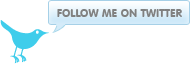Customizing PostgreSQL's psql sessions
August 24, 2012 at 07:30 AM | categories: Sysadmin, Tips | View CommentsPostgreSQL allows you to customize your psql session's using a configuration file "psqlrc". using a psqlrc file you can create shortcuts, change your prompt etc.
The user specific psqlrc file is ~/.psqlrc
Customize your prompt
When you work with several databases on different hosts, you need to be able to differentiate which database you are connected to. A more descriptive prompt then comes in handy.
\set PROMPT1 '%n@%M:%>%x %/# '
That will set your psql prompt to
username@[hostname]:port database#
Set timing of queries.
Unlike mysql postgresql does not automatically display the time it took a query to execute, to enable that you add the following to you psqlrc file
\timing on
Create shortcuts
For queries that you run frequently you can create shortcuts.
\set listusers 'SELECT username, status FROM users'
You can now run the query using the shortcut
username@[hostname]:port database# :listusers
Setup command history
This will allow you to use the up arrow to access commands you previously typed.
\set HISTSIZE 20 \set HISTFILE ~/.psql_history-:HOST-:DBNAME
The above will remember the last 20 commands and will store them in a file ~/.psql_history-hostname-dbname
More reading
blog comments powered by Disqus