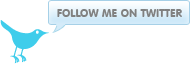Commandline OpenVPN client on Mac OSX with macports
January 31, 2013 at 07:40 AM | categories: Sysadmin, Mac OS X, Tips, Security, Unix | View Comments
Most people use TunnelBrick to setup OpenVPN client connections on Mac OSX, i prefer using the command line. To get OpenVPN up and running off the command line is a simple process. The commands below need to be run as...
IOS 6 Breaks Certificate based IPSEC VPNs
September 29, 2012 at 11:30 AM | categories: Mac OS X, Tips, IPSEC | View Comments
I have found that the recent release of IOS 6 breaks Certificate based IPSEC VPN functionality. IPSEC VPNs using preshared keys still do work however. A number of other users report the having the same issue, if IPSEC VPN functionality...
Mac OSX IPSEC VPN via command line using builtin Racoon client
September 19, 2012 at 07:30 AM | categories: Mac OS X, Howto, Sysadmin, Linux, Tips, Security, IPSEC | View Comments
The Mac OSX IPSEC VPN client setup via "System preferences" only supports IPSEC/XAUTH and IPSEC/L2TP both of which give you a different IP address for your tunnel interface. System preferences on the backend uses Racoon so it is possible...
IPSEC split tunneling VPN with Mac OSX and Strongswan 5 on Centos/RHEL 6
September 01, 2012 at 10:08 AM | categories: Centos, Mac OS X, Howto, Sysadmin, RHEL, Linux, Tips, Security, IPSEC | View Comments
In my previous post i described how to setup an IPSEC VPN for use with Iphone, Ipad and Mac OSX IPSEC VPN clients. This post describes how to enable split tunneling which is supported by the Mac OSX IPSEC...
Iphone/Ipad/Mac OSX IPSEC VPN with Strongswan 5 on Centos/RHEL 6
August 23, 2012 at 10:21 AM | categories: Centos, Mac OS X, Howto, Sysadmin, RHEL, Linux, Tips, Security, IPSEC | View Comments
This howto describes setting up an IPSEC VPN for use with the Iphone, Ipad and Mac OSX VPN clients on Centos/RHEL 6. I am using the 5.x branch of Strongswan which is now the mainline actively maintained branch. At...
Mac OS X Alias IP addresses
June 11, 2012 at 07:55 AM | categories: Mac OS X, Tips | View Comments
To create an IP alias ifconfig en0 alias 10.0.0.1 255.255.255.0 To remove an IP alias ifconfig en0 -alias 10.0.0.1 255.255.255.0 ...