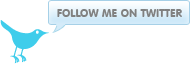Strongswan now supports PAM authentication
November 07, 2012 at 07:40 AM | categories: Centos, Sysadmin, RHEL, Linux, Tips, Security, IPSEC | View CommentsStrongswan release 5.0.1 includes a XAuth PAM plugin which requests username/password XAuth credentials and verifies them against Pluggable Authentication Modules (PAM).
This plugin is not enabled by default to enable it you need to add the following to your ./configure options
--enable-xauth-pam
You do require the pam development headers and libraries on your build machine to successfully compile.
System Configuration
The plugin is configurable in the strongswan.conf file, you are able to change the pam service that is used for authentication.
By default the login pam service is used for authentication.
I will create a new service called ipsec for demonstration.
charon {
plugins{
xauth-pam {
pam_service = ipsec
}
}
}
The pam service configuration file is as follows.
#%PAM-1.0 # /etc/pam.d/ipsec auth required pam_env.so auth sufficient pam_unix.so nullok try_first_pass auth requisite pam_succeed_if.so uid >= 500 quiet auth required pam_deny.so account required pam_unix.so account sufficient pam_localuser.so account sufficient pam_succeed_if.so uid < 500 quiet account required pam_permit.so password requisite pam_cracklib.so try_first_pass retry=3 type= password sufficient pam_unix.so sha512 shadow nullok try_first_pass use_authtok password required pam_deny.so session optional pam_keyinit.so revoke session required pam_limits.so session [success=1 default=ignore] pam_succeed_if.so service in crond quiet use_uid session required pam_unix.so
Now to use PAM authentication in your connections you set for XAuth:
rightauth2=xauth-pam
Hybrid Authentication:
rightauth=xauth-pam
You are good to go and should be able to use any pam module to authenticate your users to your VPN. The options are endless: SQL, LDAP, RADIUS, LOCAL etc.
Related articles
blog comments powered by Disqus