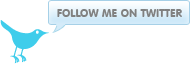Boot into single user mode on various unixes
January 24, 2013 at 07:40 AM | categories: Sysadmin, Tips, Unix, Linux | View CommentsLinux/Grub
Press a to append to the boot options then add single
grub append> ro root=LABEL=/ single
Solaris/OpenBoot PROM
Press L1+a or STOP+a to enter OpenBoot PROM then type
boot -s
AIX
Select maintanance mode from the boot menu or type telinit S on
a running machine
HP-UX
Interrupt the boot process when prompted and at the prompt type
boot pri isl to get the ISL prompt that allows you to boot into
single user mode. At the ISL prompt type
ISL> prompt: hpux -iS /stand/vmunix
blog comments powered by Disqus