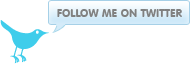Commandline OpenVPN client on Mac OSX with macports
January 31, 2013 at 07:40 AM | categories: Sysadmin, Mac OS X, Tips, Security, Unix | View CommentsMost people use TunnelBrick to setup OpenVPN client connections on Mac OSX, i prefer using the command line.
To get OpenVPN up and running off the command line is a simple process. The commands below need to be run as a privileged user if your root account is not enabled use sudo to run the commands.
Install OpenVPN
To install OpenVPN 2 from macports run:
port install openvpn2
Install TunTap
To install TunTap from macports run:
port install tuntaposx
Configure it to startup at boot:
launchctl load -w /Library/LaunchDaemons/org.macports.tuntaposx.plist
You need TunTap as it allows you to create virtual interfaces using the supplied kernel extensions. If you don't install TunTap you will get the error Cannot allocate TUN/TAP dev dynamically when you try and make a OpenVPN connection.
Configuration
Create a directory to hold your configuration and keys.
mkdir /opt/local/etc/openvpn
Place your keys and configuration files in /opt/local/etc/openvpn/
A sample client configuration is provided below.
client dev tun proto udp remote vpn.home.topdog-software.com 1194 nobind resolv-retry infinite tls-client ca /opt/local/etc/openvpn/ca.crt cert /opt/local/etc/openvpn/client.crt key /opt/local/etc/openvpn/client.key ns-cert-type server cipher BF-CBC tls-cipher DHE-RSA-AES256-SHA tls-remote vpn.home.topdog-software.com tls-auth /opt/local/etc/openvpn/tls-auth.key 1 remote-cert-tls server comp-lzo persist-key persist-tun mute-replay-warnings verb 3 mlock
Connecting
To connect simply run:
openvpn2 --config /opt/local/etc/openvpn/openvpn.conf
blog comments powered by Disqus